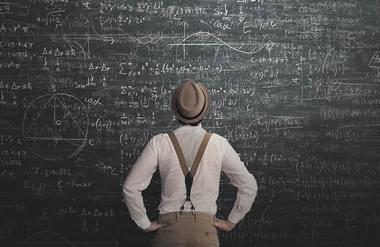Mobile learning – seven myths busted

Myth 1: All you have to do is divide big blocks of learning into small portions
It sounds like a nice, simple solution, doesn’t it? Take big training units and break them down into bitesize pieces – job done! You get lots of little “learning snacks” to be consumed in between other things; all perfectly integrated into your employees’ day-to-day work and offering an amazing user experience simply because they can be accessed from anywhere while on the move. It’s the cherry on the cake.
However, the only thing that’s right about this assumption is that, when it comes to mobile learning, short training units are generally better than bigger ones. That’s because of the small screen on a smartphone, but shortening training units does not automatically enhance the user experience. After all, “The Lord of the Rings” wouldn’t be improved by breaking down the epic movies into five-minute snippets – not for “normal” viewers or particularly keen arthouse fans either.
A good user experience comes from the perfect combination of format and content. Microlearning formats are ideal for smartphones – but only when they are also relevant to the day-to-day work of learners. That’s why it is essential to check whether the content and dynamics of your training materials are suitable for being broken down into bitesize pieces. In case of doubt, always work on the principle that relevance takes precedence over volume. Stick to the concept of “as much as necessary and as little as possible”. This will help you establish a sound basis for an impressive user experience.
Myth 2: Mobile learning makes your training packages more appealing to digital natives
There is a grain of truth in this myth, too, but don’t be deceived – the closer you look into it, the smaller and more insignificant that element of truth becomes. For a start, digital natives are accustomed to high-quality content with huge budgets behind it. Compared to that, your training content might not seem quite so impressive. If you add in outdated IT structures that aren’t geared up for mobile access and make seamless working with mobile devices impossible, then mobile learning very quickly becomes a no-go area for digital natives.
In most cases, it is not the mobile learning initiatives themselves that determine the user experience, but rather the supporting framework – the way they are integrated into day-to-day work. You can forget the idea that content alone can be a solution. Instead, always look at the bigger picture. Get all the relevant stakeholders on board from the very start, but particularly the IT department, and stay focused on the user journey. That means asking questions: What kind of personalized support do staff need? What type of content may be relevant? Which elements of that content are suitable for mobile learning? Once you have the answers and have met all the technical requirements for mobile use, then even the smallest mobile learning initiatives can become something great.
Myth 3: Mobile learning makes it easier to access relevant content
Mobile learning means that I can access content with a tap of my finger whenever and wherever I want. In theory, that makes it easier to access training – in an ideal world, at least. The reality can often be very different. Getting rapid access to content frequently proves problematic simply because hardly anybody knows where to find it. Which app should I use? Which website should I visit? Even if I do land in the right place, how do I know that this is exactly the information I need?
A crucial advantage of good mobile learning is that it presents relevant content precisely where it is needed. That means the motivation to learn is not lost during fruitless searching. “Two clicks and ten seconds” is the rule of thumb – and the reason why it also isn’t good enough simply to build a mobile front end for a learning management system that tightly compartmentalizes content. In fact, delivering mobile learning means spending a lot of time and energy on simplifying access.
In the ideal scenario, learners don’t go looking for information – the information finds them. You can work toward this ultimate goal step by step, for example by tailoring mobile learning to practical usage scenarios. Talk to your target groups beforehand, so that you understand what they need in the workplace and can translate those needs into bespoke offerings.
Myth 5: Mobile learning offers a way of finally reaching blue collar workers
Although blue collar workers often have no access to a PC, mobile learning could finally enable them to access training at any time. Unfortunately, it doesn’t usually work out that way, because they aren’t given a device for their training. The idea that staff will very happily use their own private devices and download allowances for training purposes – along the lines of BYOD, or “bring your own device” – is unrealistic.
Even more challenging than this particular hurdle, which the march of technological progress will surely overcome in a few years’ time, is another sticking point: The whole concept of learning is completely different for blue collar workers than for knowledge workers. The former usually need very specific assistance in resolving an acute problem in the workflow, which makes the idea of learning ahead – even on a mobile basis – less important.
When developing appropriate mobile support offerings, it all comes down to taking into account the specific circumstances of blue collar workers. That is why it’s best to talk to representatives from this target group and learn about their specific “pain & gain”. Find out about the day-to-day difficulties and challenges your colleagues face in the workshop or on the sales floor. What’s more, you should actively involve them in the development of mobile initiatives, so that problems in the value-adding areas of your company can be resolved in a step-by-step process.
Myth 6: Mobile learning brings learning to every workplace
Strictly speaking, staff working at PCs don’t need mobile learning, unless you want to offer them a bit of variation in training formats as a way to boost motivation. Otherwise, users can learn on their PC in the office or at home, without any kind of mobile learning whatsoever.
So what about the others, who don’t have a desk at their place of work? There are actually a lot of scenarios where mobile learning could conceivably deliver real, tangible benefits (see Myth 4). All the same, mobile usage scenarios involve very specific requirements in terms of content. While classic training offerings primarily work with a top-down approach, delivering mobile access in a working environment means providing content that is precisely tailored to the relevant circumstances. In a mobile scenario, staff are not looking for personal development opportunities. Instead, they are searching for a concrete solution to an acute issue in their current activity – they need performance support that will deliver urgently required information and know-how to the place where they are working.
Do you have a mix of desk-free workplaces and PC workstations? If so, then you should check very carefully whether and where mobile learning is genuinely the right solution. If you decide it is right in a given set of circumstances and roll it out, be sure to measure and analyze acceptance, so that you can tailor your offerings to suit requirements.
Myth 7: Staff learn on the way home and on their sofa, too
That might be true in one or two cases, but let’s not get carried away. After a hard day at work, there are very few people who want to sit down to do some training and, if they do, they want to do it on their own terms and learn about something they are passionately interested in. Platforms such as YouTube will tend to play a bigger role than semi-professional learning content provided by an employer. After all, when it comes to mobile learning, being in control of what you learn and when is very important.
Of course, extra snippets of mobile learning can be a welcome source of information, such as a podcast or brief motivational video about the launch of new procedures or processes. However, if you want staff to use your training offerings, you should give them enough time to complete their training while at work and also allow them access to paid-for services such as Udemy and LinkedIn Learning.
Conclusion: Mobile learning is more than just nice to have
If you want your mobile learning offerings to be put to good use on a day-to-day basis, the very first thing you need to do is look at what your staff want from it and the supporting framework for which the offerings are being developed. Contemporary mobile learning doesn’t just fit precisely with the specific working scenario in question, it also serves as a source of information. If you can achieve that and also succeed in bringing on board staff as you work out how to deliver it, then you will have done something very special: You will not only have made sure that your content is geared toward their actual needs, you will also have ensured that the wide variety of workplaces within your company are taken into account. That is what transforms mobile learning from something that is nice to have into an integral tool for any scenario in day-to-day work.