3 tips about Curricula in SAP SuccessFactors Learning
Curricula in SuccessFactors Learning have the potential to make your life easier - or not. Kristina Kreibich shares 3 tips to help you avoid typical pitfalls: First, properly handling previous completions by setting up dynamic spacing. Second, the right specification when choosing event-based periods. Third, how to avoid the pitfalls of calendar-based curricula by specifying a deadline.

On the one hand, they are a powerful tool saving you a great deal of time and effort. On the other, their complex functional interplay makes them rather unwieldly, causing many users to worry about making mistakes during the setup process. This is a problem we often encounter in the automation context. After all, it’s not just positive effects that seemingly multiply all on their own when using automation – negative ones potentially can, too.
As professional users of SuccessFactors Learning and curricula, we have gained a huge amount of experience – and also discovered a number of pitfalls. We’d like to highlight three of these here, because despite being real eye-openers, they may have escaped some people’s notice – maybe even yours?
So let’s get started straight away with the first tip:
1. Dealing with previous course completions – keeping knowledge up to date by making periods dynamic
In the case of curricula, the system automatically checks individuals’ training history in order to take the last course completion into account for the calculation. Under certain circumstances, however, recurrent training can create difficulties, as previously completed courses may be wrongfully accepted by the system when an employee’s latest training is in fact still pending.
The solution is as follows: Select the “Previous Completions” option and define the maximum number of days for which a prior course completion is still accepted. For example, you can specify that the completion doesn’t count if it is over 365 days old (that is to say the last completion was more than 365 days before the assignment date). This creates an “expiry date” that is dynamically geared to the time of assignment. If more than the specified number of days have passed since the most recent completion, the relevant learning history entry is ignored and training falls due.
2. Watch out for event-based periods and get the result you’re looking for
A year is always a year. You’d think so, wouldn’t you? In SAP SuccessFactors Learning, however, the period “1 year” can actually be anything up to 2 years – if you’re using event-based curricula. This is because different periods such as days, months and years trigger different due or “required” dates:
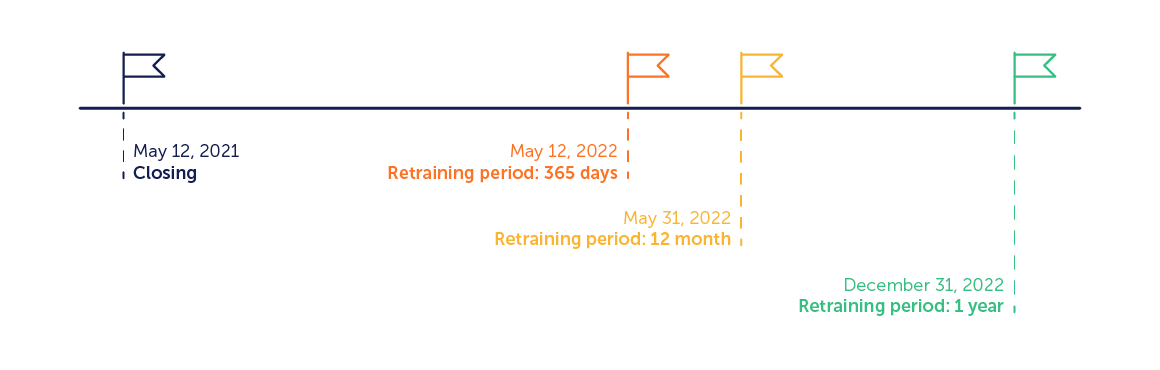
SAP SuccessFactors Learning: Event-based periods generate different due dates
So, if the period is set to years and we’re in the middle of a calendar year, the due/required date falls at the end of the following calendar year.
3. Avoid the pitfalls of calendar-based curricula by making the correct entries
If you want every employee to have completed a training course for the first time by a certain date in a given year, using calendar-based calculation may be considered the right way to go. This means you give the system a defined period for the training to be completed, starting from date A.
The potential pitfall here is that if a new employee is taken on during this period, the system automatically moves the deadline for completing the training to the end of the next full defined period in the following year. However, you may want the training to be completed by the end of the period you originally defined, whatever the circumstances.
In that case, you should define a period as a threshold value. New employees then also need to complete the training, even though the full period is no longer available based solely on the number of days. For instance, if you set this threshold value at 300 days and the training period starts on January 1, 2022, running for 365 days, all learners assigned training within the first 300 days must complete it by December 31, 2022. Only learners who are assigned training after the deadline expires on October 27, 2022 can also make use of the next complete period. If the “Entire Period” option is selected, there is absolutely no grace period. In this case, all employees must complete their training before the end of the current training period, regardless of when it was assigned.
How to discover easy tips like this for yourself in the future
Using these three tricks, you can harness the potential of curricula to an even greater extent. Wouldn’t it be nice, though, to be able to try things out as easily as this without running the risk of causing serious damage? We’ve developed a tool that accurately simulates the system for this very purpose – the tts curriculator. Imagine it as a kind of training ground where you can use all the functions in a safe environment outside your system and see the impact on the user’s learning plan in real time. You can try things out to your heart’s content, learn easily how due dates are calculated and maybe even discover further pitfalls, enabling you to use curricula in SAP SuccessFactors Learning in a way that actually makes your life easier.




