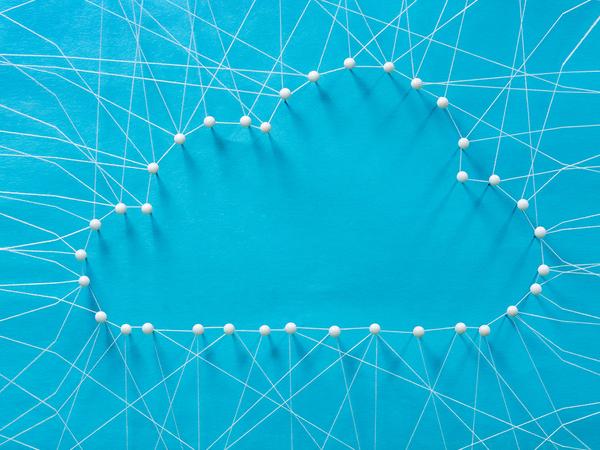Achieving a digital workplace

True to the motto “I don’t like what I don’t know”, some staff initially react lukewarm to the introduction of new tools. In the case of minor changes to existing routines – due to new functions in Excel or Outlook, for example – there is still a relatively high willingness to adopt these with the help of instructions or short web-based training courses.
It’s a very different picture when it comes to completely new software solutions. Microsoft Planner, Teams, OneNote and SharePoint are designed to transform ordinary workplaces into digital ones. This means they also change accustomed workflows. Teams become communities, contacting each other as a global network using various tools and working on the same document simultaneously, even though the team members are in different places.
The holistic concept
For change to be successful, it is vital for the whole organization to come to the decision about what collaboration will look like in the future and create the appropriate structures.
In a scoping workshop, the staff develop a shared idea of future working methods. They define a project- or team-specific strategy and decide which tools will be used in the future. To this end, it is a good idea to carefully examine the processes, for example by analyzing the entire working day of a team. The following questions should be clarified, among others:
- Which scenarios are typical?
- Who is involved in which scenario in which way?
- What is our current way of working?
- Which tools are we using now, and for what?
- How do we communicate?
- Where do we see potential for better collaboration?
- How can we use which storage spaces for our teamwork to avoid variants and additional outlay?
- How can we familiarize ourselves quickly with the new tools?
- Which tool do we use to plan and manage tasks?
- How do we organize ourselves as a team?
Keeping staff onboard
It is also recommendable to employ professional change management strategies to support the whole change process, starting with training the managers.
This ensures that communication works smoothly across all levels and the new expectations are also passed on to the employees. If managers lead by example, sharing documents with staff using tools such as OneDrive, Teams, Planner or SharePoint instead of sending emails, the digital workplace will soon be within reach.
A two-step change
To ensure employees adopt a positive attitude to the change and accept the Office 365 tools, learning should take place in two steps.
- First, they need to acquire the relevant IT skills. They are introduced to the new tools and are able to familiarize themselves with the new functions.
- Building on this foundation, it is now possible to redesign collaboration and communication. The second step then involves coming to agreements about the shared use of the applications.
The requisite knowledge about the new Office collaboration tools can be taught through webinars, virtual classroom training, classroom workshops and collaboration days, for example. In addition, experience has shown that it is worthwhile training Office 365 ambassadors who can provide in-house expert coaching.
However, always remember that every company and every learner is different. There is no one-size-fits-all solution when it comes to successfully redesigning work processes. Employing a holistic strategy, an excellent learning concept and solid change management systems, however, creates the best possible conditions for transforming a workplace into a digital one.