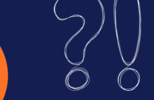Digital friction – and six levers for reducing the damage it causes

Technology is meant to make our work easier – and even be fun to use into the bargain – but, in reality, handling it often feels more like negotiating an obstacle course. The unnecessary effort that an employee sometimes needs to exert to use data or technology for their work is known as digital friction. This interrupts the workflow in the digital workplace, which results in the user losing the concentration they need to complete their task effectively.
While digital friction causes user productivity and motivation to nose-dive, that’s not the only problem – it also increases the risk of making wrong decisions, which can sometimes have far-reaching financial or even legal implications for an organization.
Sources of digital friction
There are countless potential causes of digital friction. The “classics” include:
- Non-intuitive user interfaces
- Slow systems
- Poorly integrated applications
- Redundant applications
Most of these issues can be resolved by technical means. However, there are also many points of friction that have nothing to do with technology – from unnecessarily complex processes to unsuitable training measures. These spoil the user experience, thwart business processes and/or stand in the way of high data quality.
Reducing digital friction – the basic rules
If you want to actively curb digital friction, you should focus on one particularly important rule. What is this basic rule? Simplify.
It comes down to removing all the unnecessary barriers that prevent users from using digital technologies efficiently. In other words, every interaction and transaction needs to be made as simple as possible for all users. You should simplify the log-in processes and access to software, for example, and ensure your employees have the skills they need to use digital technologies efficiently. You can also make collaboration easier by setting up one central hub for communication and data sharing.
Six levers for minimizing digital friction
When it comes to reducing digital friction, the most important thing is to have a complete overview – if you can’t see the forest for the trees, you won’t succeed. This means it’s vital to proceed systematically and not get bogged down in individual measures. Start by grouping the points of friction into categories. Next, examine each category and identify the points that are likely to produce the biggest success with the least effort.
You can use the following six levers to systematically reduce digital friction to a minimum:
1. Improve the user experience
According to Gartner, only 30 percent of users in medium-sized organizations rate their user experience as productive, empowering and straightforward. This is an alarming statistic, since user experience has a direct impact on how motivated employees are and how efficiently they work. It is therefore well worth communicating with your key stakeholders to work out which hardware and/or software is causing the most problems. Reducing redundant solutions, personalizing applications, removing access barriers by introducing a single sign-on and providing users with a digital adoption platform are often all it takes. In other cases, there’s nothing else for it than to look for a more intuitive solution.
2. Declutter workflows and processes
Out-of-date systems and low levels of standardization often cause bloated processes involving lots of interfaces, so scrutinize your processes regularly. Ask yourself which process steps you can do without. How can employees communicate and work together better? Consider what you can change to enable employees to follow processes transparently and implement them smoothly. Think about the existing solution, too. Sometimes, a new software solution with seamlessly integrated workflows can prevent users constantly having to switch between different systems.
3. Optimize data handling
For most employees, the biggest source of digital friction is poor data quality. Many of them spend more than half their working hours searching for data and validating, converting and moving it. Make life easier for these employees by merging and sorting data sources and keeping data to a minimum. By doing this, you can reduce your data volumes, protect resources and lay the groundwork for extensive automation of data handling. At the same time, you will be giving your employees more time for tasks that add value, since they will be able to focus more quickly on the aspects that matter, instead of spending hours searching for data.
4. Don’t neglect regular maintenance
Ongoing updates to digital systems are vital for preventing downtime, faults and security issues from arising in the first place. Regular maintenance means potential risks can be identified and dealt with, and preventive measures can be put in place. This includes checking all hardware and software components, for example, and installing the latest security updates. However, if digital friction is to be reduced to a minimum, IT teams are also needed to provide staff with support when they have technical questions and problems. This support should also be easy to access, and there needs to be a fast response to inquiries.
5. Raise awareness among managers
In many cases, software solutions imposed “from above” do not prove successful in day-to-day use. International studies have shown that around 60 percent of employees are not satisfied with these solutions. The reason for this is that decision-makers and end users often have very different ideas about which software is needed. Time and again, managers attach great importance to features that are of little relevance to everyday work. The result is that, in many places, overly complex products are used – at the expense of the user experience. It is therefore important to raise your decision-makers’ awareness of the consequences of their choices, as this is the only way they can make a well-founded decision and the only way an IT investment will pay off.
6. Encourage digital adoption
Digital adoption plays a key part in determining the attitude staff have to new technologies. Are they open to it? Are they accepting it and using the new applications in a way that adds value? To ensure the right mindset, regular communication and information are important, but that’s not all – systematic upskilling of staff is also key. Training strategies that also support staff directly in their digital workplace promise the greatest success. Solutions such as the tts performance suite that offer a mix of technology guidance and business guidance are ideal for this and help you reduce digital friction across the board.
Continuous effort pays big dividends
The effort it takes to reduce digital friction in an organization varies according to the size of the organization and the complexity of the system landscape. However, minimizing points of digital friction is an ongoing process, and this issue is therefore a perennial one. What’s more, the impact of the measures needs to be monitored, and feedback must be sought. As soon as new points of friction emerge, further changes have to be made.
However, this effort pays off, both in the short term and, above all, in the longer term. After all, the lower the level of digital friction, the more agile, efficient and innovative your organization can be.