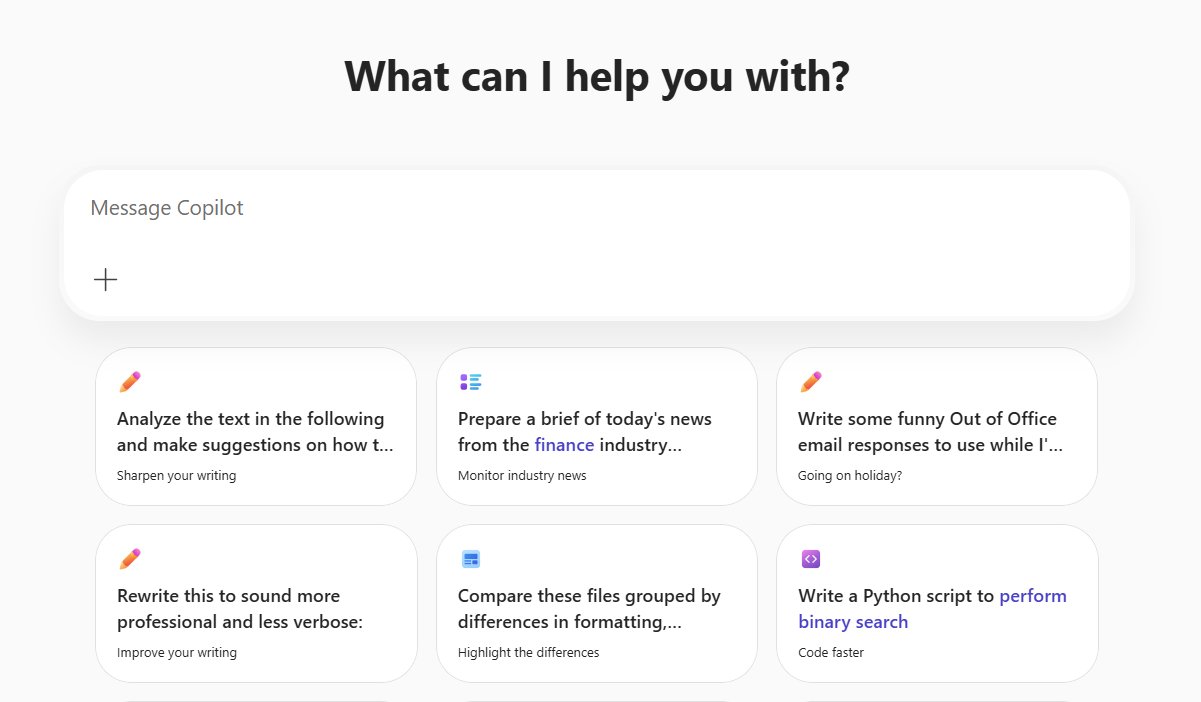Copilot is now launching on Office.com

With the redesign of Office.com, Microsoft is paving the way for a new approach to work. Rather than an app overview, users are greeted by the Copilot start screen. This new screen includes a chat input field, personalized prompt suggestions, and a focus on tasks rather than applications. Free Copilot users have access to key features, including Copilot chat, apps, and basic agent support. The user interface is more modern and goal-oriented. Interaction begins with your intention rather than searching for the right app. Copilot Pro adds advanced features, such as notebooks and deeper integration with Word, Excel, and Outlook. The new interface demonstrates that Copilot is the new center not only of Microsoft 365 but also of office.com.
The new Start view on Office.com is the central input area for Copilot. Below that are personalized prompt suggestions for common tasks, such as creating or improving text and analyzing files.
1. Chat directly with Copilot
Use the input field to interact with Copilot. Ask a question, enter a task, or generate content. The response will appear in the same window.
2. Chat quickly with an agent.
Click the plus icon on the left side of the chat. There, you can upload files and select available agents to start a role-based conversation right away.
3. Get started with a suggested prompt
Copilot suggests common tasks below the input field. These range from text optimization to news briefings to code generation. One click is all it takes to start the desired task, with no manual input required.