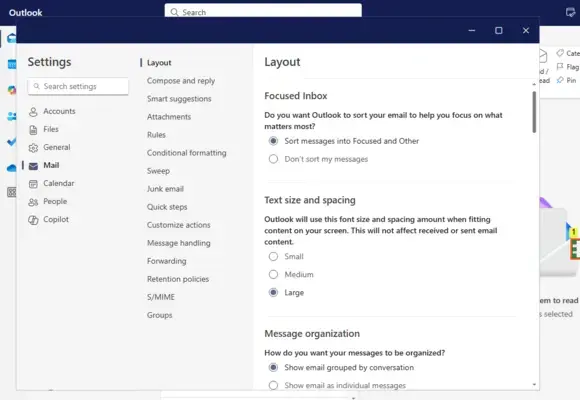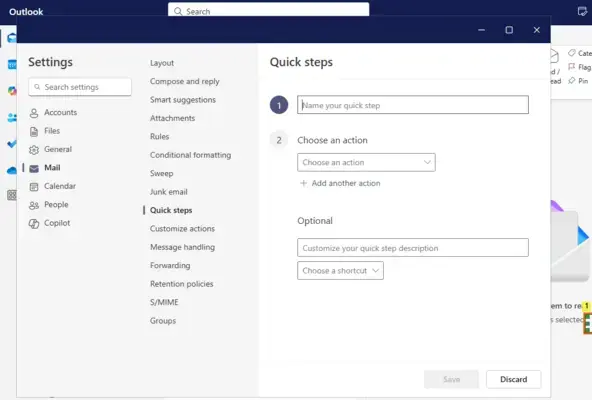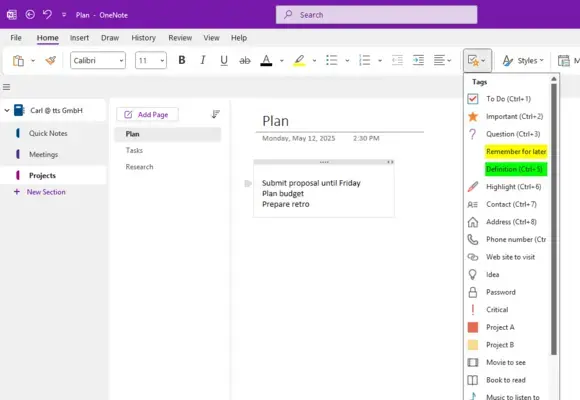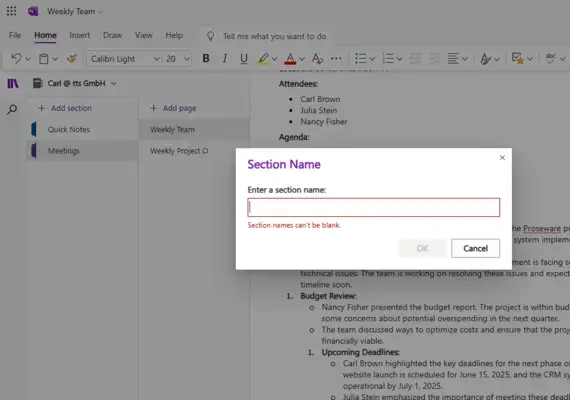Stay organized with Microsoft 365

Efficient email management with Outlook
With inbox rules in Outlook, you can sort, move or label emails automatically - so your inbox is always clearly organised. In addition, QuickSteps allow you to carry out frequent actions quickly with just one click. Both functions are easy to create and customise - for more structure, clarity and efficiency in your day-to-day work:
Organise notes efficiently with OneNote and Microsoft Loop
With OneNote and Microsoft Loop, you can organise notes clearly: sections, tags and the search function provide structure in OneNote. Loop offers flexible pages and live components for clearly organised content and tasks.
Other new features
You can also try out other new features from May: For example, Microsoft Teams notifications can be repositioned on the screen, and calls can be displayed in either a large or compact format. This allows you to customise your screen display and set it according to your personal preferences.