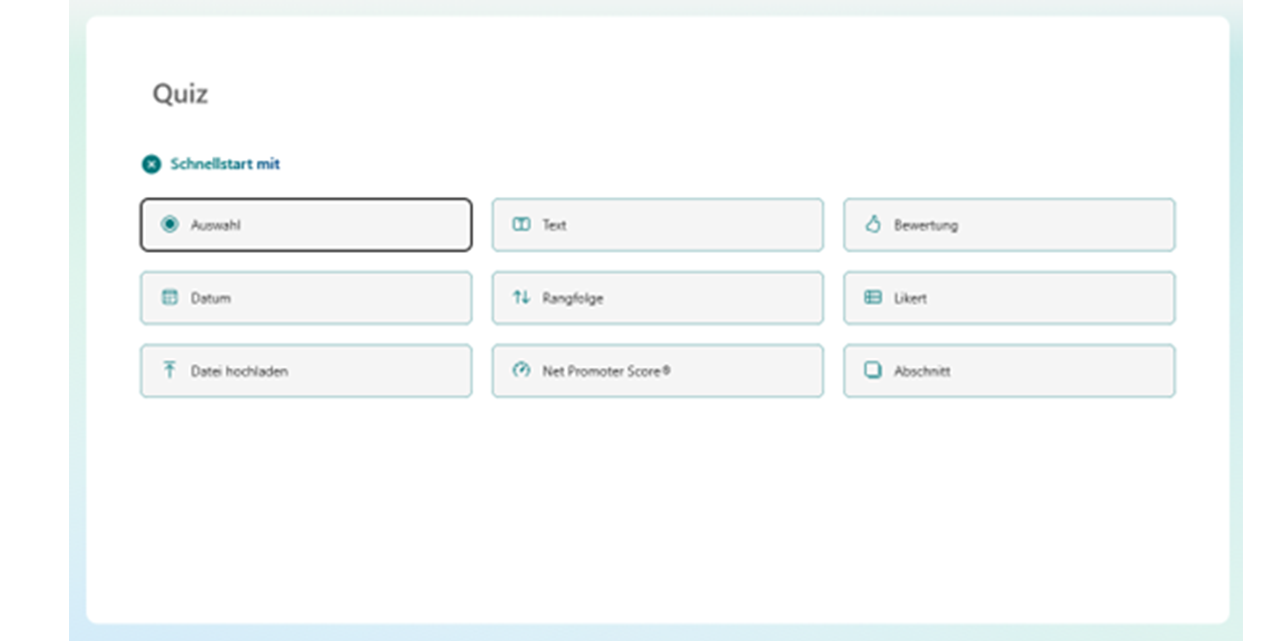Creating quizzes made easy with Microsoft Forms

With Microsoft Forms, users can create surveys, tests and forms quickly and easily. The tool offers a wide range of question types such as multiple choice, text answers, ratings, Likert scales and rankings, enabling flexible and interactive queries. The automatic evaluation and real-time visualisation of the results saves considerable time during data analysis. The data can also be conveniently exported to Excel and used for further analyses or presentations. Particularly noteworthy are the seamless integration with applications such as Teams, Outlook and SharePoint, mobile optimisation and simple sharing options via link or QR code. Numerous templates also help users to get started quickly.
Microsoft Forms offers many practical options for customising your questions to suit your target group. Various question types ensure that your surveys remain varied, provide valuable answers and have an interactive effect. The following question types are particularly popular and are guaranteed to give you successful feedback:
Knowledge test made easy! A well-designed quiz can be a fun and effective way to convey information. That's why this month we're focusing on Microsoft Forms. Step-by-step instructions on how to create a new quiz and make your content interactive.
1. Multiple-choice questions
With multiple-choice questions, you offer answer options from which participants can choose quickly and easily. Advantage: Quick answers, clear evaluation, feedback, perfect for tests or opinion polls.
2. Text questions
These question types allow users to add and comment freely. Advantages include individual, qualitative answers, detailed feedback, and helpful insights through personalised feedback.
3. Evaluation questions (scales)
Evaluation questions allow structured opinions or ratings to be obtained using a scale (e.g. 1-5 stars). Advantage: A simple and clear visualisation of opinions and moods is ideal for quick analyses. Microsoft Forms also offers other question types, which can be used flexibly depending on the situation.
This is your opportunity to tell us directly what you think about the Monthly Guides and what else you would like to see. Your feedback will help us to further improve and address issues that are important to you. Of course, you can also find the survey via this link, without a QR code. Please click here for a survey: Feedback on the Monthly Guides