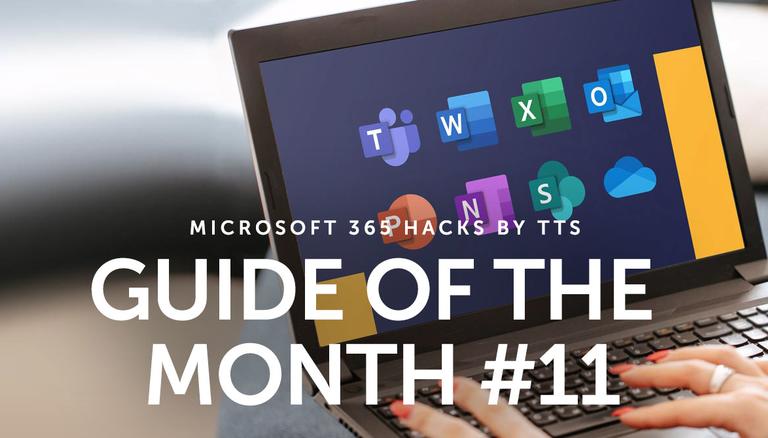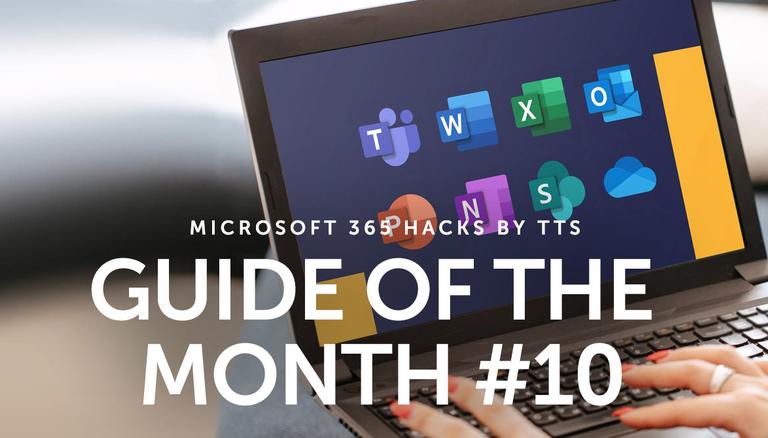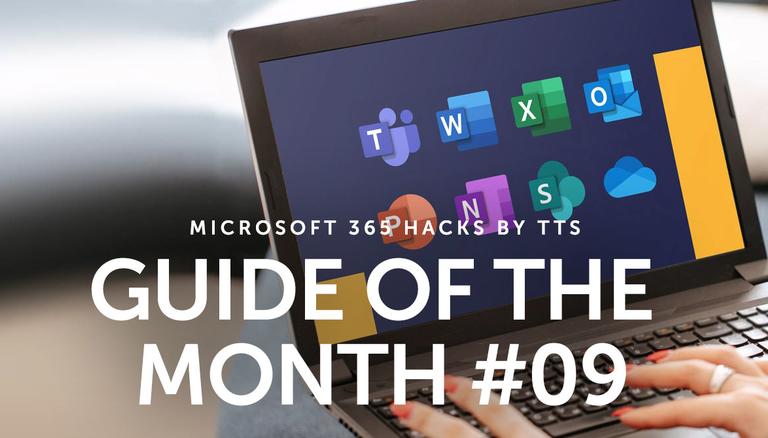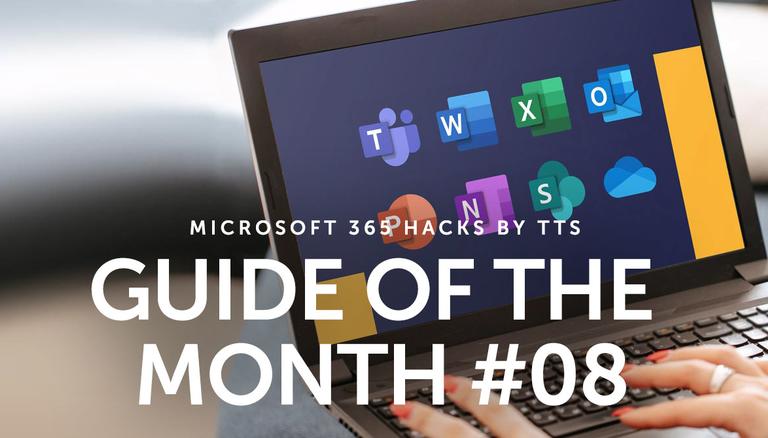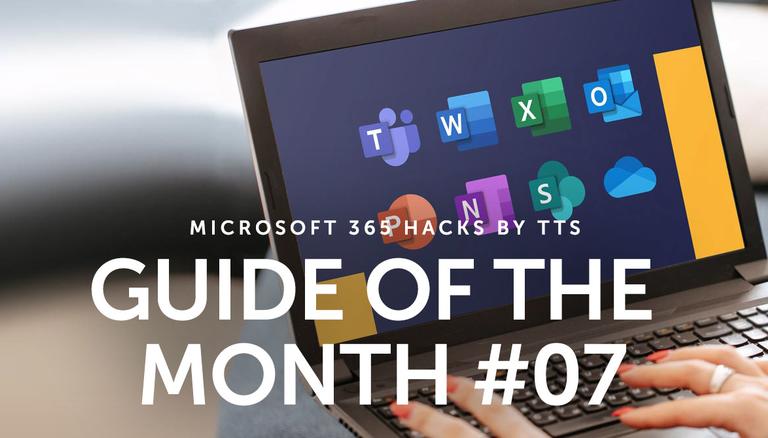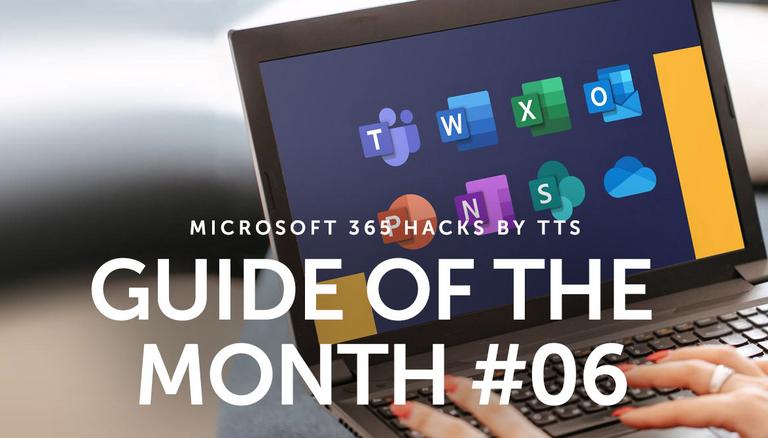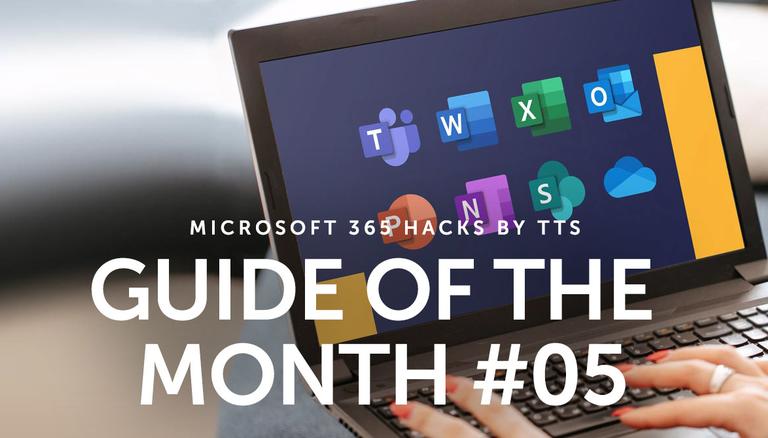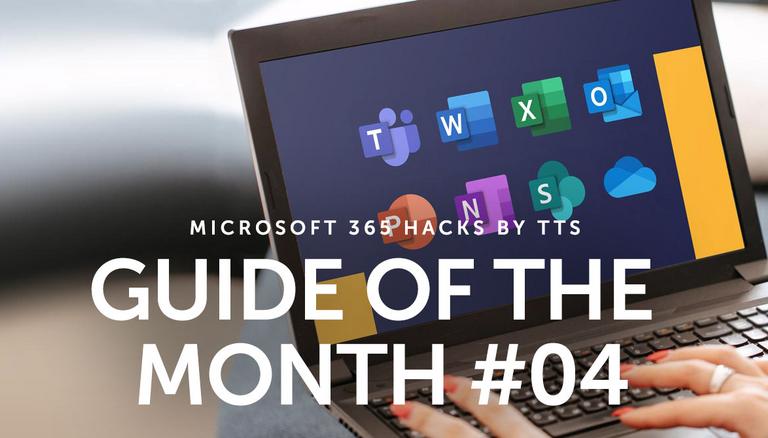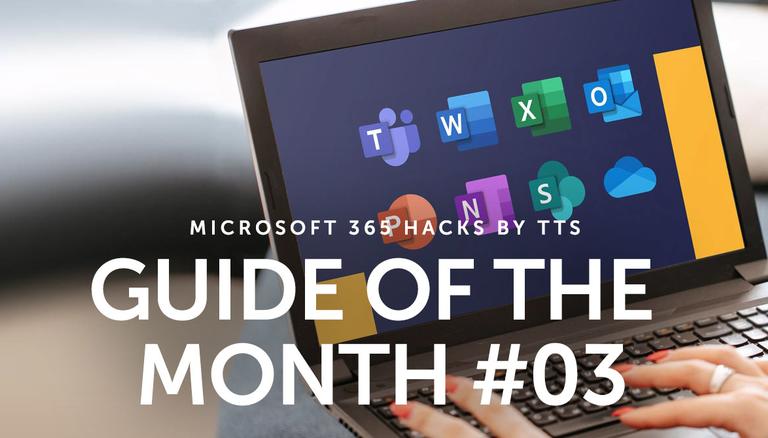Organizing questions and answers in webinars
If your webinar is packed with information, it won’t be long before attendees start asking questions. A really good way of answering and organizing those questions is to use the Q&A feature. Our Guide of the Month sets out what you need to do and all the options available to you as an organizer.