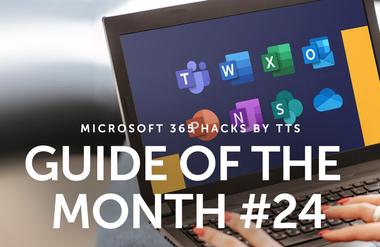Microsoft Loop: A New Way to Share Knowledge in OneNote
Show me similar content
Microsoft 365 Hacks
The time has come: Microsoft will begin integrating Loop components into OneNote in April 2024. The web version will be updated first, followed by the desktop application.
Revolutionary collaboration
Microsoft Loop takes teamwork to the next level. It enables you to think, plan, and work together anytime, anywhere. With support for asynchronous communication, teams can stay connected across time zones and work styles. And with selective notifications, you can stay in control and focus on what really needs your attention.
Loop components in OneNote
Loop components are editable content such as lists, spreadsheets, and tasks that stay in sync no matter where they are added in Microsoft applications. When used in OneNote, you can focus on your content while collaborating with others in real time without having to switch between applications.
Versatile application possibilities
Loop components are available not only in OneNote, but also in Teams chat, Outlook email, and on whiteboards. For example, you can create a spreadsheet or to-do list that anyone in your chat, email, or document can edit and update, and the changes are immediately visible.
Efficient collaboration
Use Loop components to get work done faster. Whether it's creating an agenda, tracking action items, or collaborating on notes, Loop components simplify these processes.
Release and storage
Loop components can be shared across Teams chats, Outlook email, whiteboards, and other places in the Microsoft 365 ecosystem. Changes and updates are instantly visible, regardless of where they were made. Any component created from a Teams chat or Outlook email is automatically saved to OneDrive, making it easy to manage and restore.
Management of loop files
Loop files are displayed on Office.com and OneDrive, where they can be managed and restored. Users can create and share Loop components as easily as any Office document. These files are tagged with your organization's existing permissions, but can be customized before sending to ensure everyone has the access they need.
Compatibility and recovery
Loop files can only be opened and edited as links in your browser or as loop components in Microsoft applications. If a loop file becomes corrupted, previous versions can be restored using the version history.
User experience with deactivation
If Loop is disabled using the administrator switch, no new loop files can be created. Existing messages are displayed as a link, and interactive content is no longer visible. The files will open in a separate browser tab where they can still be edited.
By integrating Loop components into OneNote, Microsoft is opening up new possibilities for efficient and flexible collaboration. Take advantage of this innovation to take your teamwork to the next level.
Show me similar content
Microsoft 365 Hacks