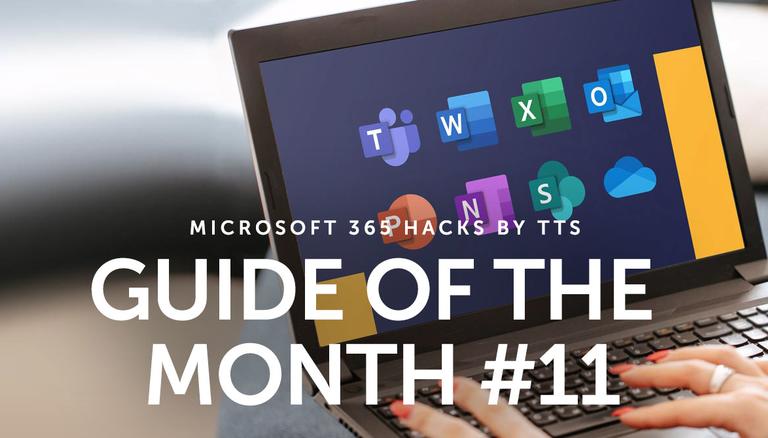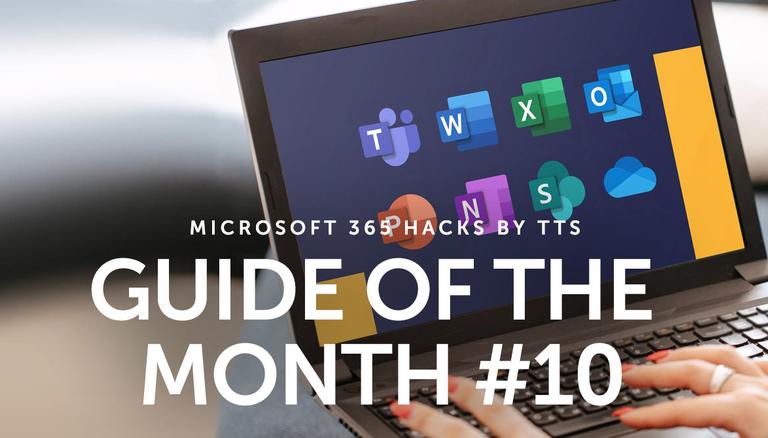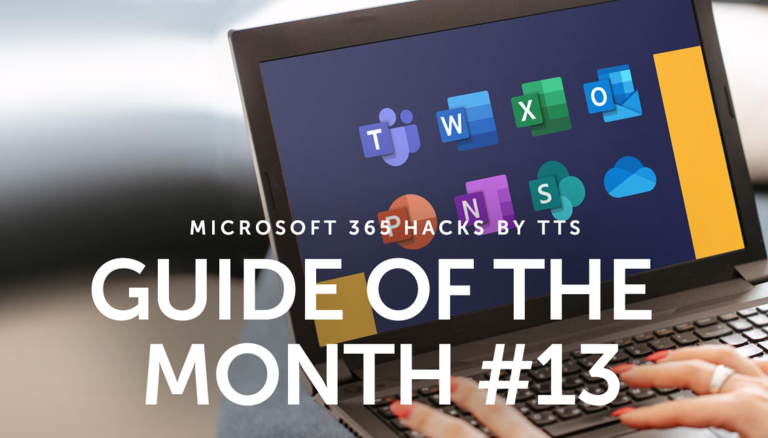If your webinar is packed with information, it won’t be long before attendees start asking questions. A really good way of answering and organizing those questions is to use the Q&A feature. Our Guide of the Month sets out what you need to do and all the options available to you as an organizer.
Organizing questions and answers in webinars
Many resolutions are also about human relationships. Boost your teamwork by praising each other when something goes well.
Making a positive start to the year with the Teams praise function
Learn how public authorities are building digital adoption and shifting responsibility for learning to employees.
Training for specialist procedures – a never-ending task for public authorities?
When arranging a new appointment with customers, use natural language to set up a meeting easily as you’re discussing it. Simply enter some scheduling information, such as “in three weeks”, and the date will be generated automatically.
Set up a meeting intuitively (Outlook 365)
We’re excited to reveal the absolute favorite from our Guides of the Month – Creating a word cloud as a poll in a Teams meeting (Teams 365)!
Our Guide of the Month from Microsoft Teams is still your clear favorite
Learn how to increase user adoption of digitization in government and enable a successful e-records implementation.
The e-record – ensuring staff don’t become the Achilles’ heel of transformation