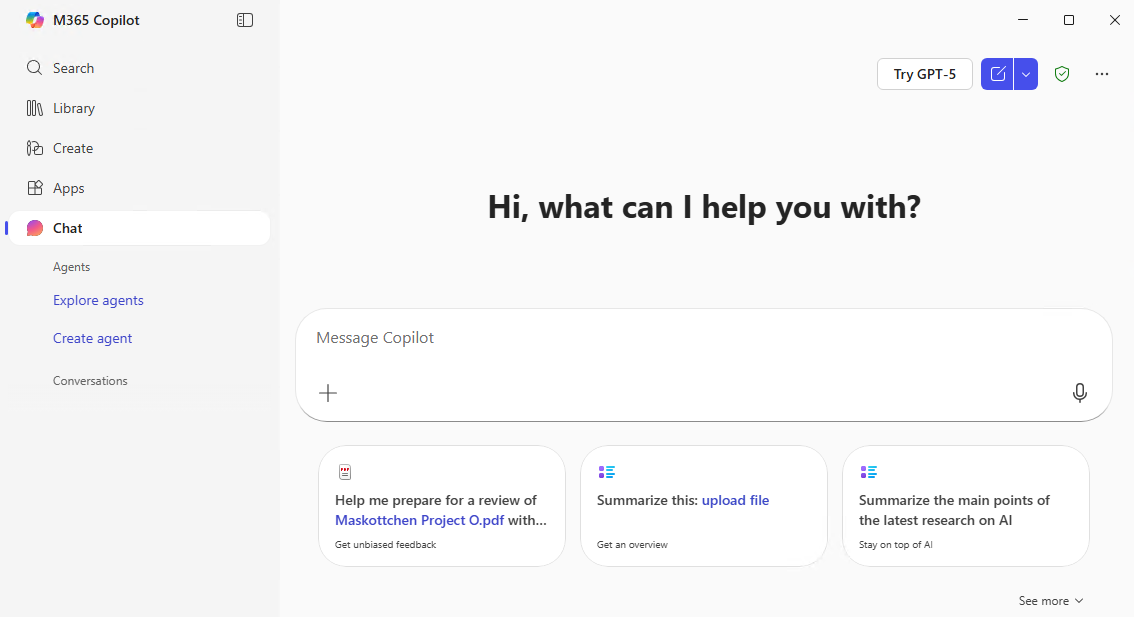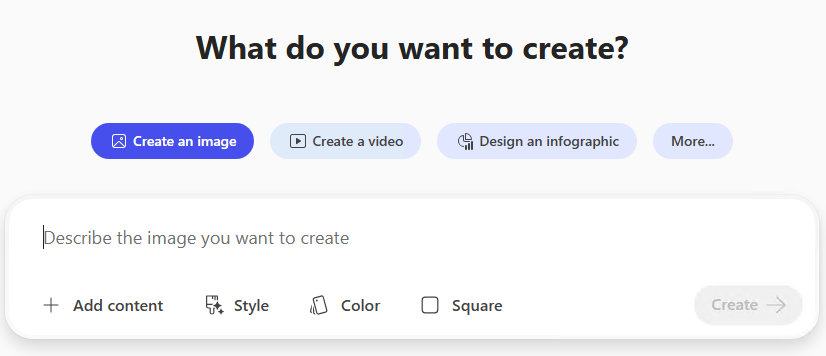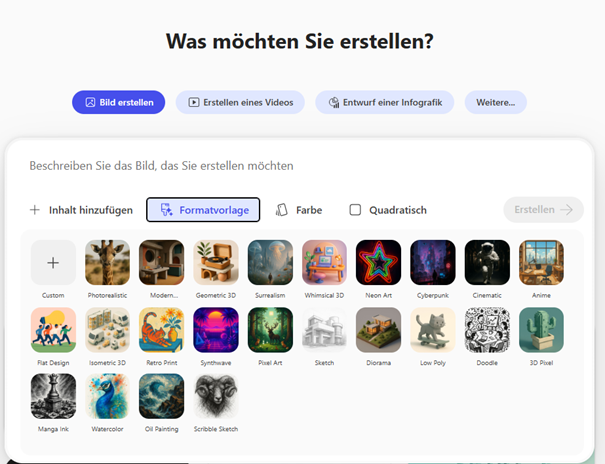Continuous updates at a glance with Microsoft Copilot
Show me similar content
Microsoft 365 Hacks
Copilot is one of the most dynamically developed AI tools in the Microsoft ecosystem. New and updated features are released almost weekly, ranging from more accurate responses and improved image generation to intelligent agents. Particularly exciting are the enhanced search functions, which now deliver more context-sensitive results, as well as the ability to download content as a file or create custom agents from templates.
Well-known M365 apps such as Word, Excel, and PowerPoint are also constantly receiving AI-based improvements that optimize existing workflows. The integration of deeper automation, advanced formatting, and intelligent suggestions shows how strongly Copilot is already influencing the digital workplace today and where the journey is headed.
Webinar on M356 Copilot
As part of our webinar “The Copilot Revolution: Working Efficiently with Basic or Pro,” we will also show you which features work without a Pro licence, what advantages the Pro version offers, and how the latest Wave 2 updates open up new possibilities, from M365 Copilot to agents to WebChat. Please note that the webinar is exclusively available in German. For more information, please click here: Microsoft Copilot: Basis vs. Pro – was geht, was fehlt?
Advent calendar
And because Advent is not just about efficiency but also inspiration, we have prepared something special: starting December 1, a new door will open every day in our digital Advent calendar. Inside, you will find practical guides and concise tips on Copilot, accessibility, and helpful apps such as Clipchamp. Each day brings a new insight into how modern digital tools can make everyday work easier, more creative, or more inclusive—perfect for discovering new possibilities step by step in the run-up to Christmas. Look forward to 24 doors full of know-how, moments of inspiration, and digital Christmas magic. 🎁
You can find more information here:
Microsoft 365 Hacks Advent calendar 2025
1. Open the create function
Open Copilot Chat and click Create.
2. Add prompts and references
Enter the desired prompt and then click Add. Optionally, you can add content or files to refine the result.
3. Select additional templates
You can use various templates to refine your results. When creating images, for example, you can use color, style, or format templates to refine the result in a targeted manner.
4. Create result
Review all settings and click Create to generate the final result.
Show me similar content
Microsoft 365 Hacks