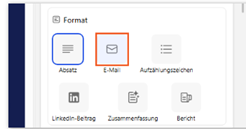Get creative with Copilot: AI-powered image and text creation in Microsoft 365

The Copilot AI assistant is seamlessly integrated into the Edge search engine, providing relevant search results for all types of queries through a simple chat window. We can now show you the latest free features and developments for Copilot in our Copilot webinar. Starting in November, you can also learn all about the premium version of Copilot in a live webinar.
Research, summarize, and rewrite in Copilot
If you have the Edge browser open, you can easily open Copilot by clicking the icon on the right. You may already recognize the input window from Chatgpt. Copilot uses OpenAI's GPT-4 large language model with Microsoft Graph. Now you are ready to start researching, writing, paraphrasing or summarizing. If you want to change the tone of the text, use the buttons integrated into the input field.
You can also select your preferred format:
New cool features in the Microsoft Teams CoreApp
Microsoft Teams released several new features in August:
- Rename General channel: The previously fixed "General" channel in each team can now be renamed. This allows for a more customized structure that better suits the needs of your projects.
- Change and play notification sounds: You can now customize the sound of your notifications. This allows you to customize the sound of your notifications for a more personal touch.
- Create and edit collaborative notes in channel meetings: In channel meetings, all participants can now create and edit notes together in real time. This allows ideas and tasks to be captured right in the meeting.
Now that you've learned how to research, summarize, and paraphrase with Copilot and the new Microsoft Teams features, this month we'll show you how to create images with Copilot. Find out how to formulate targeted prompts for impressive results.
We will be happy to answer your questions about Microsoft 365 by e-mail. Simply contact us at MS-Empowerment@tt-s.com.