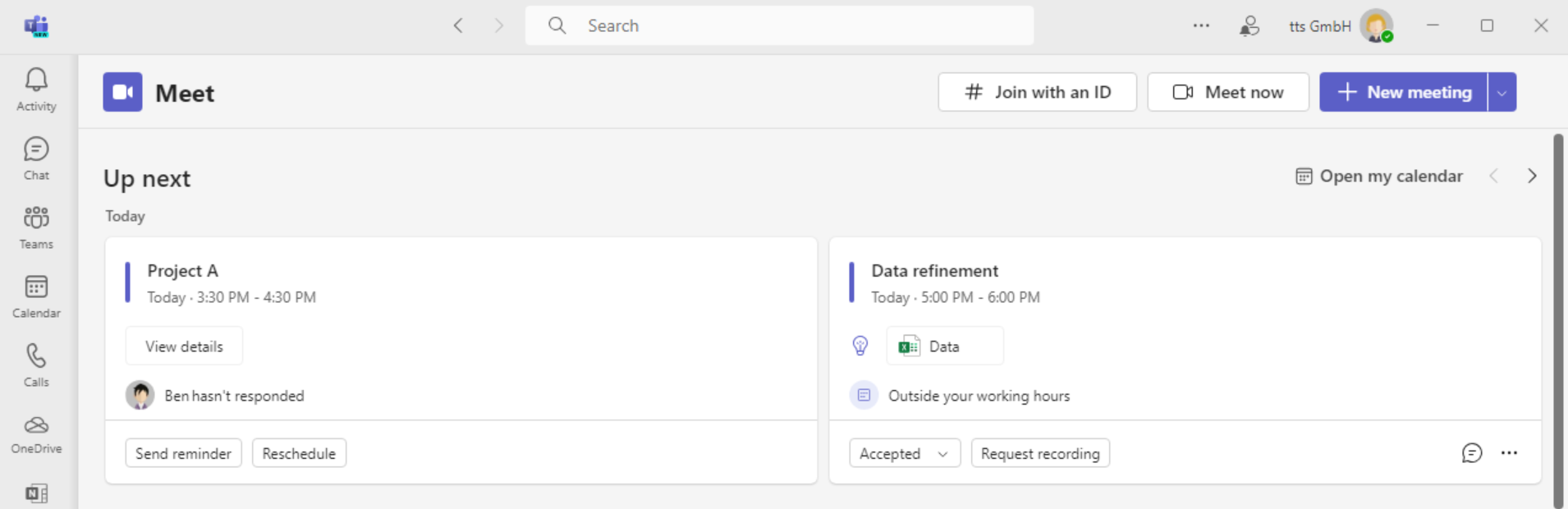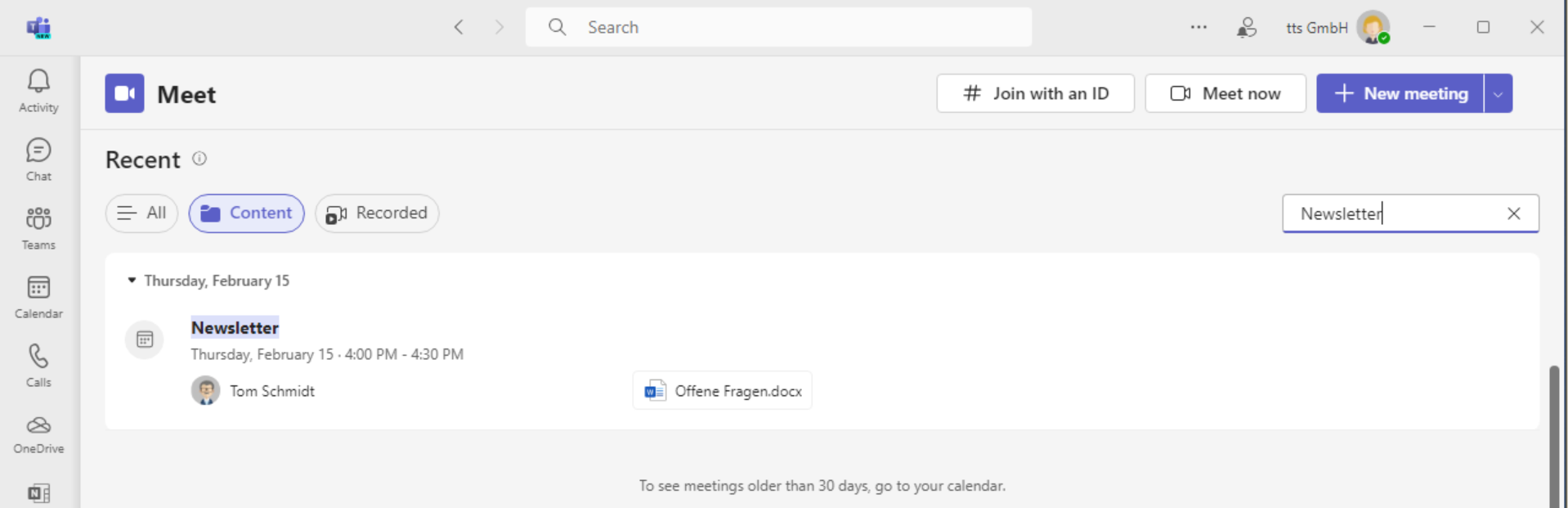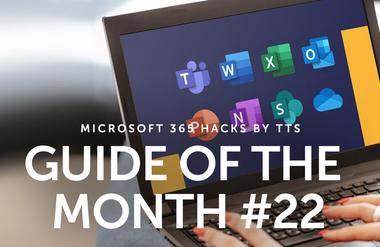Manage meetings in one place

Users can schedule and attend meetings with just a few clicks and search through meetings from the last 30 days. The app is divided into two sections for upcoming and past meetings.
Up next
All scheduled meetings are clearly listed here. Preparation for a meeting is provided with the display of attached files. It is easy to manage acceptances and cancellations. The app also includes meeting reminders and the option to easily report delays. This means that all common meeting planning functions are integrated.
Recent
In this area, users can access past meetings. Meetings can be filtered by content and recordings, a summary of the meeting can be displayed, the chat history can be viewed and transcripts and files can be retrieved. These functions enable efficient tracking of past meetings and targeted processing of the topics discussed.
Users with a premium license also have access to advanced features, such as filtering past meetings by mentions or the ability to receive an AI-generated summary.