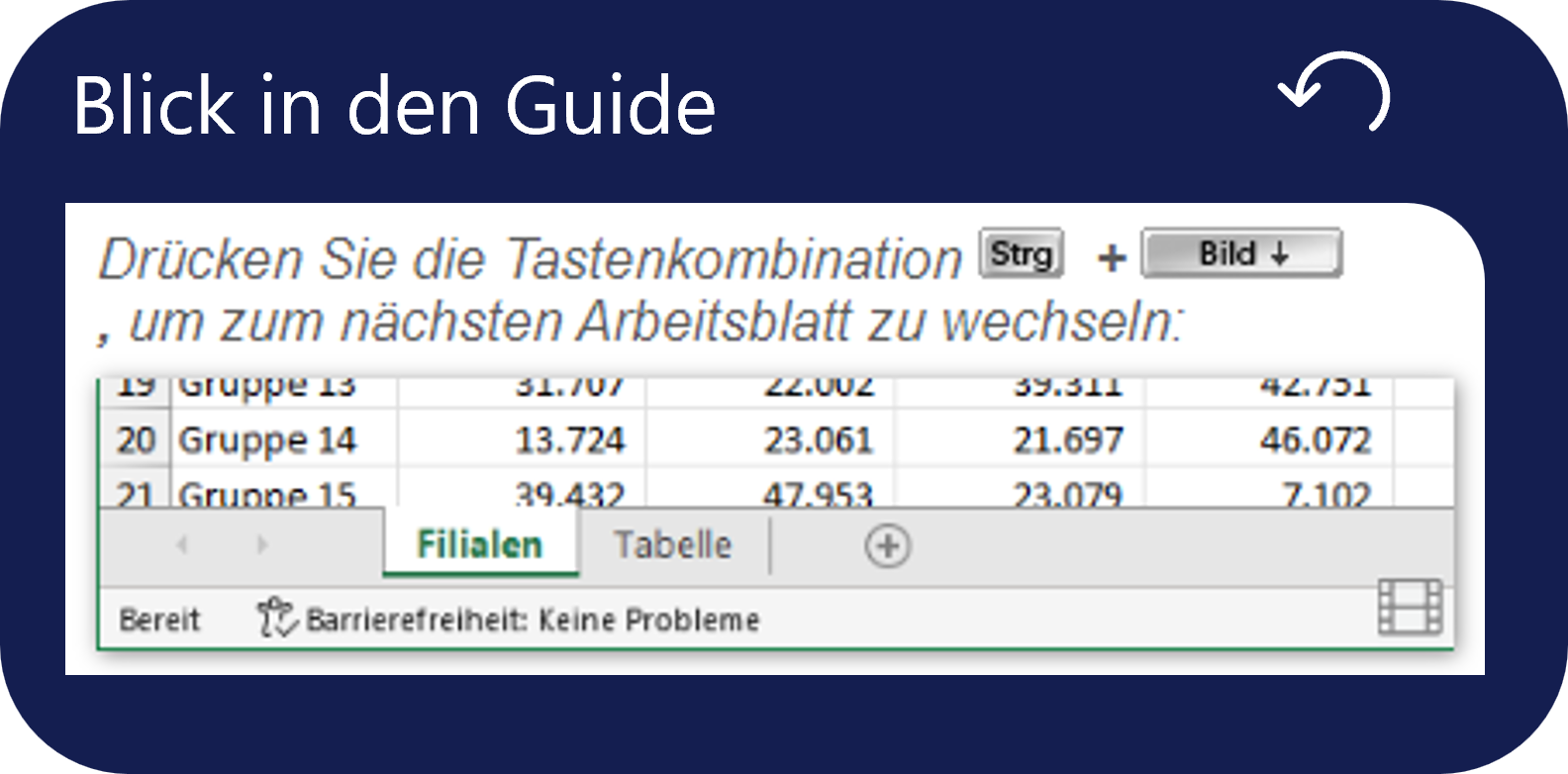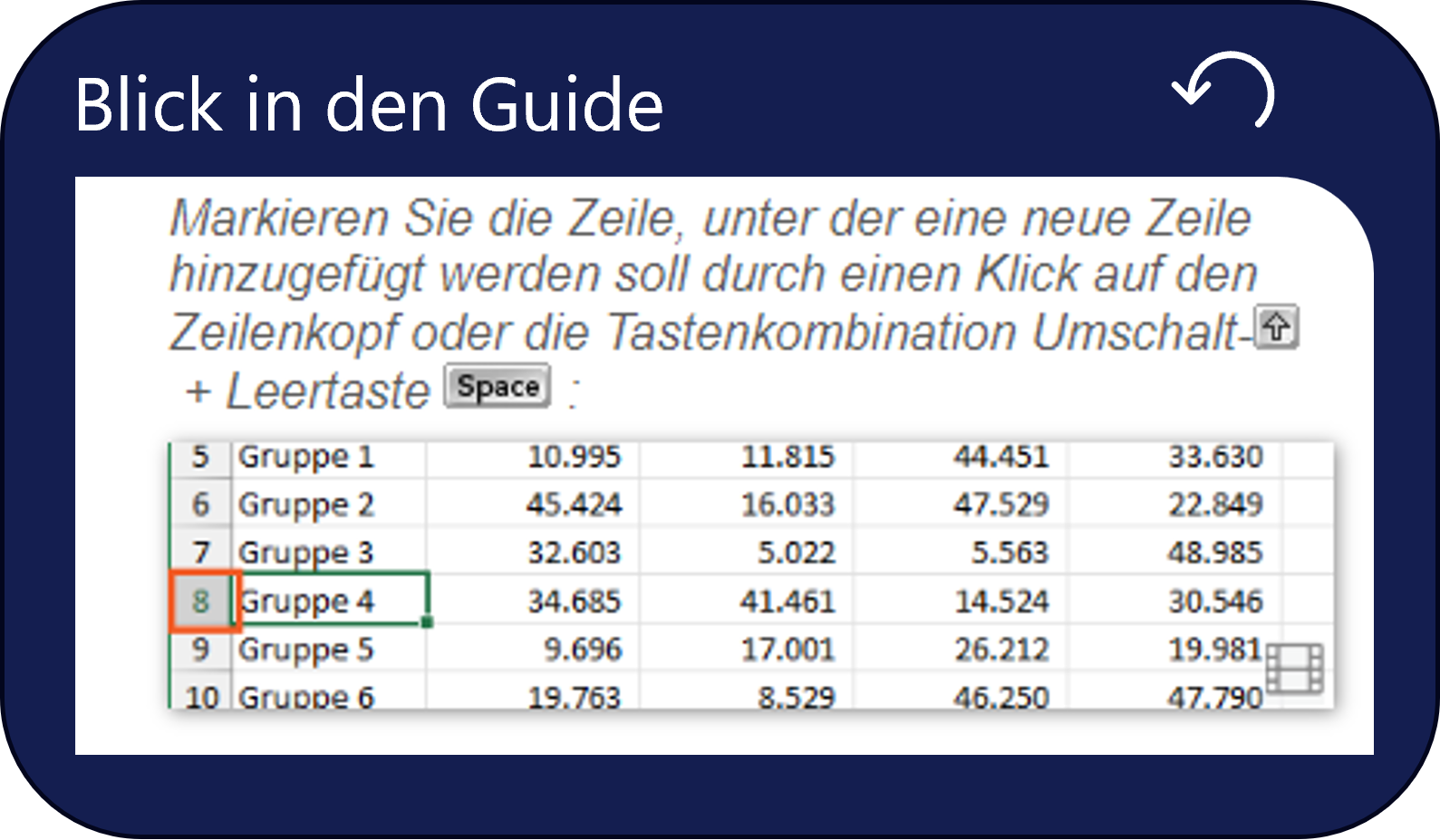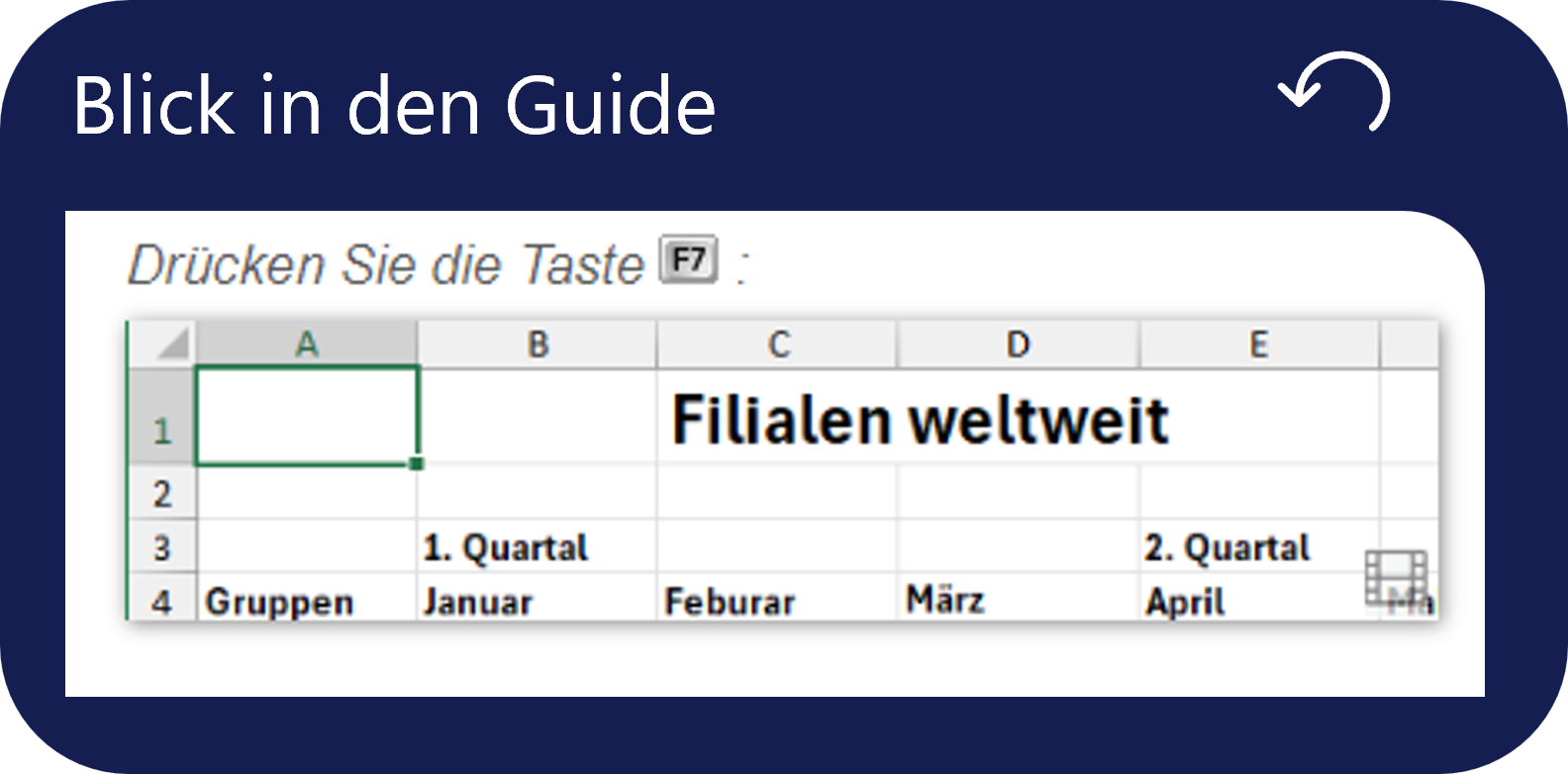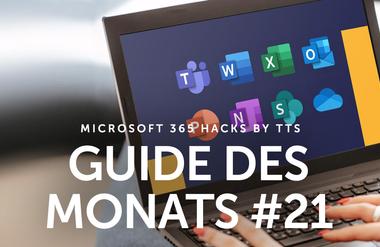Microsoft Excel shortcuts – speed up your work
Show me similar content
Microsoft 365 Hacks
Microsoft Excel offers a wide range of functions that make it possible to capture complex facts. The many options for managing data, creating and editing tables and charts make it one of the most important programs in the working world. A complex working environment makes complex demands, but with navigation shortcuts you can make your work easier. You no longer have to click to switch between worksheets, and you no longer have to search or click to navigate within a worksheet. But keyboard shortcuts are not just for navigation. Not sure if you have spelled everything correctly in your worksheet? Use a keyboard shortcut and find out!
Learn how you can use keyboard shortcuts to make your working day easier and more efficient, and look forward to a more pleasant working experience!
Switch between worksheets with keyboard shortcuts
Instead of manually selecting a worksheet, Microsoft Excel shortcuts allow you to easily and quickly switch between existing worksheets without having to click, ideal for quick and direct comparison of information for a better overview.
Insert and delete rows and columns with keyboard shortcuts
But Microsoft Excel Shortcuts don't just allow you to navigate your workspace. Shortcuts also allow you to quickly and easily make changes to existing worksheets, for example by inserting or deleting rows and columns with a simple key combination, so unexpected changes are no longer a problem.
Start the spell check with a keyboard shortcut
In addition to the extensive options for dealing with numbers and data, Microsoft Excel also offers the option of spell checking.
With the press of just one button, you can check the spelling in your entire Microsoft Excel worksheet in seconds.
Show me similar content
Microsoft 365 Hacks