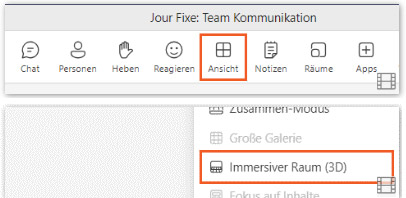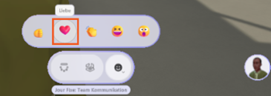Microsoft Mesh: Immersive spaces for teams

Microsoft Mesh is a mixed reality platform for immersive, collaborative experiences. With AR and VR, you can present yourself in a variety of ways in meetings and feel more comfortable and digitally integrated with your own avatars. The immersive spaces make interactions more real and connected. Regardless of your physical location, you can easily meet with your team in a 3D virtual environment with the click of a button.
What you can do with Microsoft Mesh
1. Immersive mesh rooms implemented directly in Microsoft Teams:
With a standard Microsoft license, you can select the Immersive Room (3D) option in Teams meetings and turn 2D meetings into 3D experiences. Up to six people can participate, ideal for small team meetings.
2. Custom immersive experience through the Microsoft Mesh application:
Advanced use of Microsoft Mesh requires a compatible device such as HoloLens 2, VR headset, or AR/VR PC/smartphone. Up to 200 people can participate in meetings through the Mesh app or via the web and Dynamics 365, and can also customize the learning environment to their liking.
Microsoft Mesh: Benefits and Applications
Immersive and ubiquitous 3D experiences
With AR and VR, you can experience deeper collaboration in weekly scrums or standups, breakout group brainstorming sessions, casual get-togethers or celebrations, and onboarding meet-and-greets. Users can view, edit, and create 3D models and content together using the Microsoft Mesh toolkit.
Adaptive spatial audio
Spatial audio creates productive side conversations just like in the real world. Audio adapts to your location in virtual space, making conversations louder or quieter depending on your distance.
Cross-Platform Support
Microsoft Mesh is available on a wide range of devices.
Expanded training capabilities
Organizations can create immersive and secure product presentations and demonstrations for customers to increase understanding and engagement. In addition, Microsoft Mesh offers small games for avatars, such as in the virtual garden, that can be played alone or together, making the atmosphere more relaxed and dynamic.
Avatars
Create your own avatar and explore digital space on your own.
To feel even more comfortable in virtual space, you can easily personalize your avatar.
For example, you can ...:
... Customize hair, eye color, skin color, clothing, accessories, and other features.
... Express reactions: The reactions should be familiar from the normal team meeting. For example, you can respond live with hearts, thumbs up, and clapping.
... Simulate eye contact, facial expressions, body movements and gestures.
... create up to 3 avatars that reflect your look, style or mood for the day and for each team meeting.
For a step-by-step guide to personalization, check out our guide of the month!
Take full advantage of immersive 3D worlds for your everyday work with Microsoft Mesh!