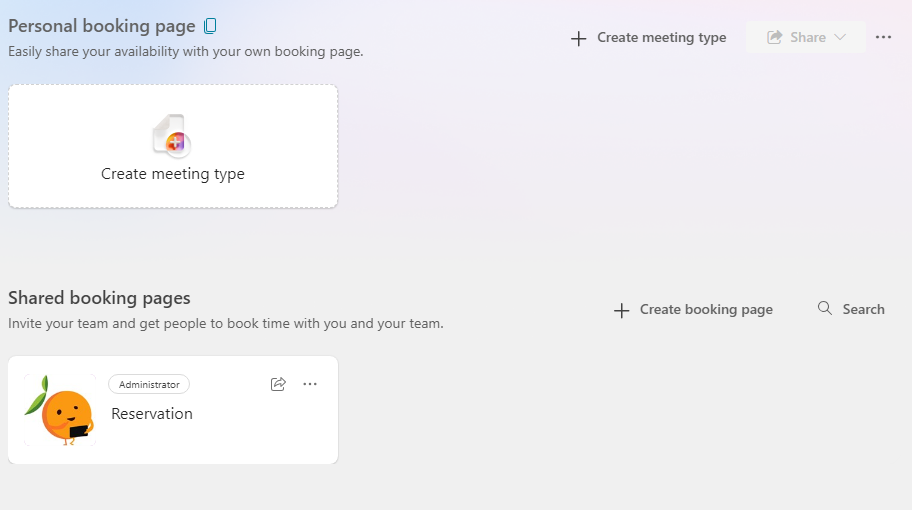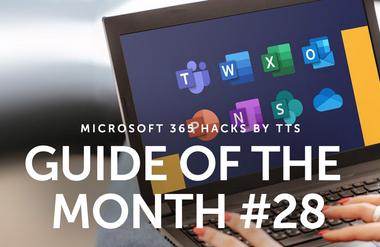More control, less chaos: Master meetings with Outlook's Follow Meeting feature!

Microsoft Bookings is an intuitive tool that makes scheduling appointments much easier. It allows customers and colleagues to book appointments directly in your calendar, eliminating the need for manual coordination and ensuring seamless organization. With Bookings, you can create various booking pages, offer your services, and send automatic reminders. This not only makes managing appointments smoother, but also saves you time.
The Follow Meeting feature in Outlook complements this efficient system by organizing your meetings in a clear and organized way. You can manage all important information, tasks and notes directly in your calendar, so you always have an overview. No details get lost and you are always well prepared for your meetings.
Benefits of Microsoft Bookings:
- Automated scheduling: Clients and colleagues can independently book appointments directly in your calendar.
- Efficient organization: Custom booking pages and services make it easy to customize to your needs.
- Save time: Reduce coordination and streamline workflow.
Benefits of the follow function:
- Overview: All meeting details and tasks are available in one central location.
- Efficiency: Tasks and notes are linked directly to the meeting.
- Organization: Keep track of past and upcoming meetings without losing track.
With Microsoft Scheduling and Meeting Tracking in Outlook, you can streamline your scheduling and meeting organization to make your workday more productive and less stressful.