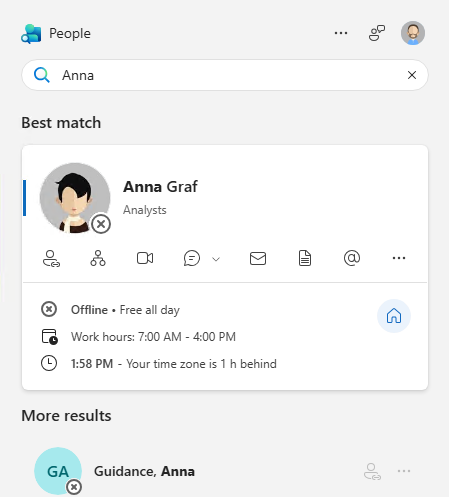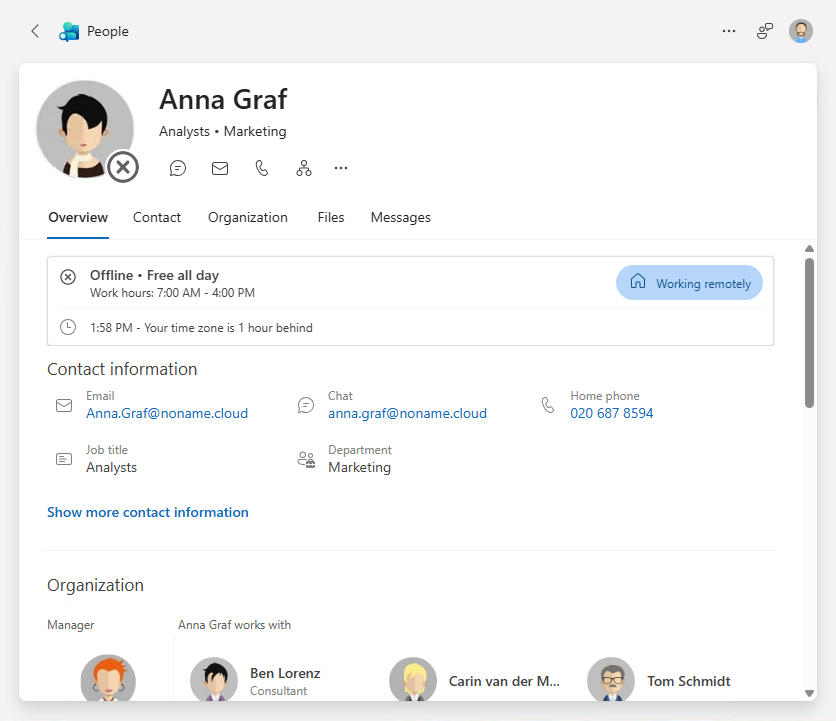Organise your contacts smartly and work faster with Windows 11
Show me similar content
Microsoft 365 Hacks
The new companion app ‘People’ is an integral part of Microsoft 365 integration in Windows 11 and provides centralised access to all contacts via the taskbar. The app synchronises with your organisation's directory of people and keeps information about employees up to date. Sensitive data is protected by strict security policies.
With just a few clicks, you can find contact information, network with colleagues or external contacts, and always keep track of contexts. The taskbar's personalisation options allow you to customise and pin the app. People enables optimised workflows and faster access to increase productivity.
1. Open ‘Persons’
Open the companion app via the taskbar and see all your contacts at a glance, sorted by relevance based on your previous usage.
2. Search for contacts
Nutzen Sie die Suchfunktion um Kontakte schnell zu finden. Die Ergebnisse enthalten Personen aus Ihrer Organisation, sowie externe Kontakte.
3. Informationen auf einem Blick
Select a contact to display all relevant information. Email address, telephone number and shared files are now available in a compact format.
Show me similar content
Microsoft 365 Hacks