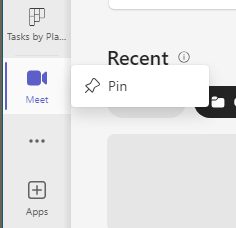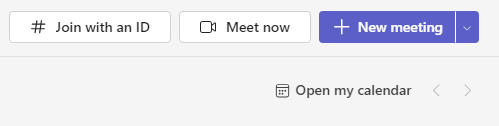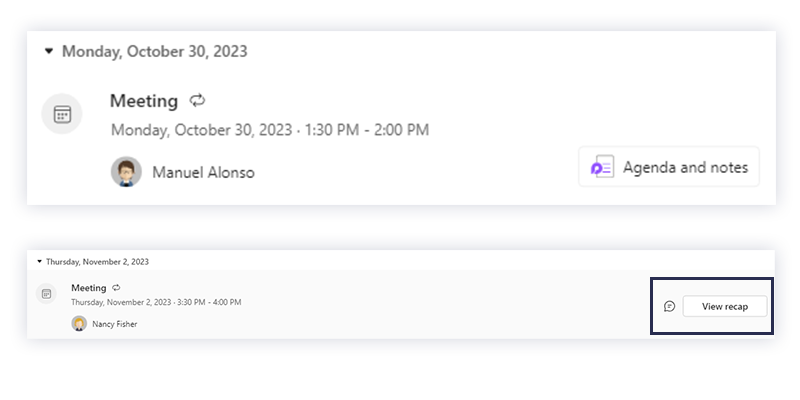The new Microsoft Teams – greater speed, efficiency & flexibility

1. Higher performance with reduced use of resources
Microsoft Teams has taken a leap forward – the application now runs twice as fast while using half the memory. This means users can be more productive – but without any detrimental effect on the performance of their computers. This is a particular advantage for organizations with large teams.
2. Flexible log-in to multiple accounts
Another new feature is the option to log into multiple accounts and organizations. This makes it easier for users to switch between different working environments without needing to log out of one and into another each time.
3. Meet App
The new Meet App within Microsoft Teams is revolutionizing the organization of meetings. Boasting a user-friendly interface, it offers a streamlined meeting experience. Users can plan a meeting, take part in one or watch a recorded meeting – all with a simple click of their mouse. This frees up valuable time for more important tasks.
Once you have downloaded the new Teams app, incorporating the innovative Meet App into your everyday work couldn’t be easier.
Pinning the Meet App to the menu bar
You can pin the new Meet App to the menu bar – this will mean you can always find it easily and start using it again straight away. To do this, first look for the ... icon in the menu bar. Next, select the Meet App, right-click on it, and select the “Pin” option. The Meet App will then always be displayed on your menu bar.
Options available directly in the app
In the top right corner, you will see three buttons that give you the option of creating a new meeting, starting an instant meeting or joining a meeting with an ID. Underneath, you also have the option of switching directly to your Teams calendar.
Finding meeting notes and recordings with ease
Next to a meeting, on the right, you can now find meeting notes and recordings.
No recording? Access a recap.
If no recording is available, you can access the recap or meeting chat instead.